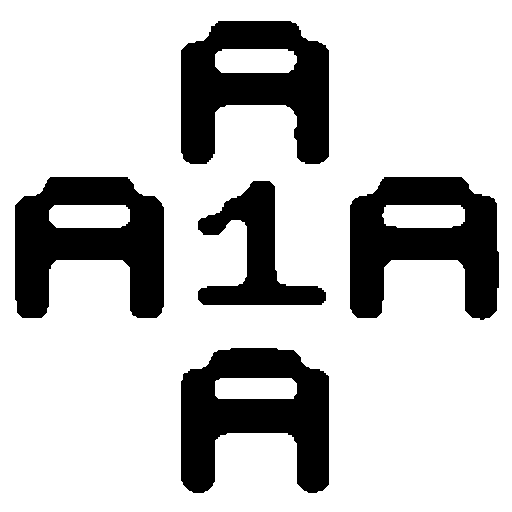The blue light from your phone is basically digital cocaine. It tricks your brain into thinking it’s still daytime, blocking melatonin production and keeping you wired when you should be knocked out. This artificial daylight confuses your body’s natural rhythm, making it physically impossible to wind down naturally. Your circadian clock gets completely thrown off, leaving you staring at the ceiling at 2 AM despite being exhausted. It’s like your phone is holding your sleep hostage—the blue wavelengths literally suppress the hormones that should be helping you to drift off, while simultaneously increasing alertness signals in your brain.

Enter Red Light:
Red light, on the other hand, is your friend. It doesn’t disrupt your sleep cycle or mess with your brain chemistry. Unlike blue light, which suppresses melatonin, red light has little to no impact on melatonin levels, meaning your body can still prepare for sleep as it should. Studies have shown that red wavelengths can even help promote relaxation and improve sleep quality, making it the perfect way to signal to your brain that it’s time to wind down.
Red Shift mode changes your screen from that harsh blue light to a red tone that doesn’t mess with your brain chemistry. It’s literally the difference between your phone screaming “WAKE UP BITCH” and whispering “shhh, it’s bedtime soon.”
When to enable Red Shift Mode:
The best time to turn on red shift mode is about 30 minutes to an hour before bed. This gives your body time to adjust, helping you naturally wind down and prepare for sleep.
If you’d like to actually fall asleep before midnight like some kind of functional adult, do this rn.
How to enable Red Shift Mode
Step 1: Select Settings > Accessibility > Display and Text Size > Color Filters.
Step 2: Turn Color Filters on.
Step 3: Select Color Tint, and tap the red crayon. Increase Intensity and Hue all the way.
How to Enable the 3-Click Accessibility Shortcut for Quick Access:
Step 1: Accessibility > Accessibility Shortcut
Step 2: Select Color Filters
Step 3: Press Button on Right side of iPhone 3 times & enjoy!
thank you XX